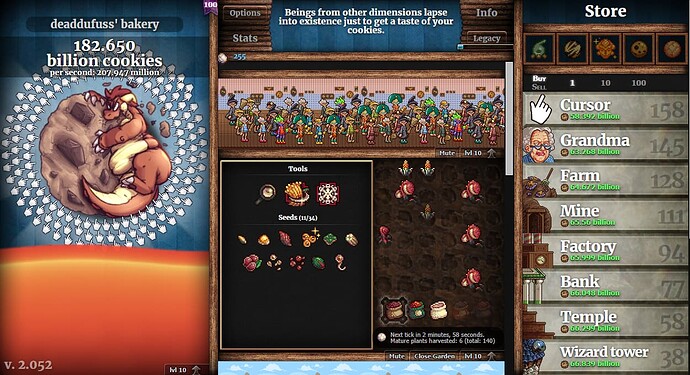Before I get on to how I did this. I am using the steam version of cookie clicker, if you want to use this cookie design for the browser version, well… I’m sorry, but I can’t help you there.
I have recently been playing cookie clicker again, and I wanted to change the cookie to a normal cookie. To a chubby dragon eating the cookie. so I made the image shown below
If you want to download it, or if you just to look at the full image you can through my furaffinity here : Login Required -- Fur Affinity [dot] net
So my method is a bit unorthodox, but I’m sure that it will be the same results. if you have any issues please commit down below.
Right click cookie clicker in the steam library and go to “Browse Local Files”. then go to “resources” then “app”, “src”, and finally “img”. then scroll down until you see the “perfectCookie” png
Then replace the file name with the alternate cookie design and it should look like this.
!!!DO MAKE SURE THAT YOU ARE USING THE SAME NAME AS THE PREVIOUS COOKIE OR ELSE IT WONT WORK!!!
(you can ether rename the previous perfectCookie or just delete it. it’s up to you)