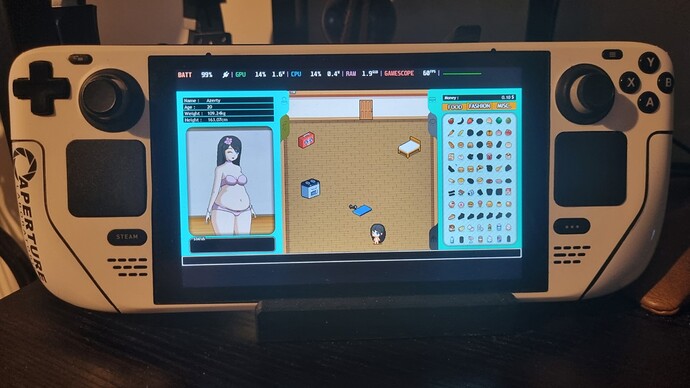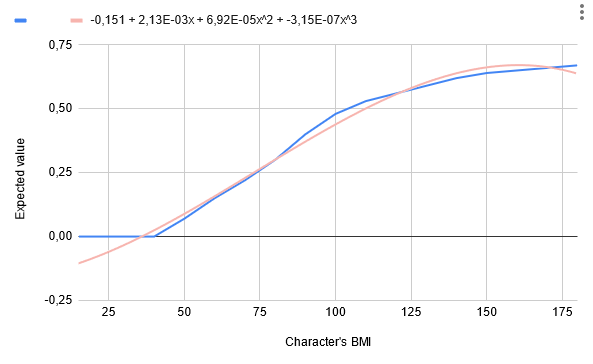Playing 0.7.1 on a Mac via wine. Sometimes, when I open the fashion tab and click the right arrow for HEAD, the game crashes. I can’t tell when it will crash ahead of time.
Yeah. Wine isn’t supported and it has a bunch of issues with 0.7.1 so I stuck to 0.6.2
Update time, because it has been a while.
I had a few health issues which slowed down my work lately, but the sprites are almost ready. I should be done with them by next week, so the next step will be to import all 1500 (or so) of them into the game and fine-tune the display, and the next update will be ready. I’ll try to have it done by the end of the month ; it’ll feel good to actually work on code instead of making sprites.
Those sprites will only be for the body types. I tried making them work with character height too, but I’m afraid it would make the sprites too complicated for now and I want to make sure the performances are not impacted too badly, so I’d rather not try to do everything at once. After the different body types have been added, I’ll start working on one or two sets of clothes, and if the game engine can still handle it reasonably well, I’ll work on simple poses, a height system and better facial expressions in that order.
Other than the body types, there won’t be much more to this update. If I have some time I’ll look into preparing an environment to build for Linux, and maybe add a few of the smaller features and improvement in my backlog. After this update, I’ll start working on NPCs with Fatahlia, Nozin and Nobody. I have a list of NPCs I want to include, and they have already started giving some ideas of cool characters of their own, interesting mechanics and dialogues, and now I’d like to start fleshing out some of these characters, starting with Jenny. With their help, I think we should be able to start adding some more interesting content soon.
That’s it for now, thank you for your patience!
Your work is always top-quality and DEFINITELY worth the wait!
Quick end of the year update.
Sadly it’s not to announce the new version, I probably won’t be able to make it before the end of the year. I am 100% done with the sprites, but there’s quite a bit more work code-wise than I expected. I’d also like to take that opportunity to get rid of some dirty spaghetticode in the display scripts and try to optimize a few things and prepare for future content. Even just importing the 1500 new sprites and getting rid of the old ones is taking a substantial amount of time. What was supposed to be the last update of 2022 will instead be the first update of 2023.
Sorry, I’m terrible at estimating duration.
That said, it feels really good to finally be coding again and I’m eager to have this finished, so I don’t expect it to take that much longer. At least this will be a huge task done, and I’ll do my best to make up for the wait by focusing on new content once the update is out. And on that note, happy holidays and may 2023 be a great year to you all!
Can’t wait for the update!
Hope you are doing good too!
Can’t wait for the update!
You’re doing an awesome job and you are, like the only reason I visit WG now(• ▽ •![]()
Hope you are doing well and wish you all of the best in new year<3
Hey. I have a bit of a weird question so it’s no big deal if you can’t solve it but here it goes. I thought it would be a good idea to reinstall my entire OS in Japanese just for fun but ever since, I can play the game but it won’t find any of my save files. Even if I make a new one, it immediately forgets where it is and tells me to make another.
Just where is the game programmed to look for saves?
It’s currently making them in ~/Local Settings/Application Data/Debucon/Videos/Debucon 0.6.2/savefiles
おま、マジで
wwwwwwwwwwwww
マジだよ。すごく難しかったけど辞書を置かず最後は全部を機能的にした。しかし、このゲームはまだ壊れている
(Seriously. It was bonkers hard but I didn’t let go of my dictionary and made everything functional. However, this game is still broken)
On Windows, the save location is /Users/[User Name]/AppData/Local/Debucon/savefiles
This Debucon folder is the default one that Game Maker uses to save any file. But I don’t know how it is supposed to behave with Wine…
Edit: After a bit of work, I just managed to get the game to run on Ubuntu 20.04, so I’ll test a bit and if everything works fine, next version will have native Linux compatibility, no need for a compatibility layer anymore.
WINE creates a hidden filesystem and a drive_c folder within which works as your C: drive. From there, all the names are identical to Windows so I thought I could just move the saves to the appropriate location and fix it.
Thank you again for the effort with Ubuntu. I think I’ll have to wait until the next release to play again. I am attached to my girls so I wanted to see them as soon as possible but at least they’re not lost
I may have been a bit too enthusiastic yesterday… The game does launch on Ubuntu, but it’s a bit of a mess. It lags, it’s unstable, the the palette swaps don’t work, the game crashes with no error at multiple points and I can’t save anything. So there’s going to be a bit of work.
I’ll try to debug it this week, hopefully the Pareto principle applies here. If I manage to get a functional build by next Sunday, I’ll update the itch page with both the Windows and Linux versions. Otherwise it’ll only be the Windows version, and the Linux version will be uploaded at a later time.
Ah, crud. That was sounding too good. Hopefully you can make it work soon enough. If not, I’ll have to either go deep into the confusing WINE settings or look into installing a virtual machine. In any case, I can’t stay too far away from this game. It means a lot to me. Thank you for your effort
Happy to report Debucon now works reasonably well natively on Linux-based systems.
I know the Deck can run Windows games, but here Debucon runs without using Proton, so no compatibility layer. To my fellow Steam Deck owners, I’d also advise against playing Debucon on your favorite device for now, the bright static UI does not do very well with the screen and you’ll quickly have a bit of image retention. It’s not that bad since it’s temporary anyway, but it’s still a bit inconvenient if you plan on using your Deck before giving a bit of time for the artifacts to go away.
I’ll tests a few more things this evening, and then I plan to release both new versions on itch sometime tomorrow!
I’m going to change my birthday from 3 January to 7 January. This sounds too awesome!
Today’s the day, the game has finally been updated.
Here’s the detailed changelog:
- Rework of the sprite system to make room for a few variations in body shape.
- This is a first draft of the new system, I will keep improving it and add more sizes and variations, little by little.
- For new characters, you will find the new sliders in the “Body” section of the character creator.
- For existing characters, I also added the options in the Edit Character button in the debug menu.
- Now natively compatible with Linux systems.
- Resolution options
- This is a bit experimental and tend to break a few things when switched while in-game, so the option to change the resolution is only available in the main menu
- Ears options. Why the fuck not.
- Added compatibility for a few non-latin alphabets.
- Cleaned a lot of spaghetticode and squiched a few bugs that went under the radar.
Many thanks to Fatahlia for pointing me to the right direction for the weight distribution system. I have tried to make this kind of system multiple times since I started developping Debucon, but to no avail. Fatahlia gave me a solid base from which I could finally build this system.
And many thanks to Fatahlia again for telling me to use Gimp for this task. For the past 2~3 years I have been using Pixlr Editor, which is pretty neat for simple tasks. But it was just not the right tool for mass-producing sprites, and I have the feeling switching to Gimp saved me litteraly months of work.
Since we’re on a forum of game developpers, I though I could go a bit into the details of how this weight distribution system works for anyone who may want to achieve a similar kind of system. If you’re not interested, you can skip this completely.
The character’s body is split into multiple parts: belly, thighs, boobs, arms and face. Each of these part has a weight attached to it, determined during character creation. These weight depend on the player’s input, but also a few relations between the different body parts: for example, the belly’s weight will always be the opposite of the thighs’ weight. Or the weight of the belly and thighs will also be dependant on the weight of the chest. This allows me to better control weight distribution: a smaller belly means larger thighs, smaller boobs mean larger belly and thighs, and so on. These weights are what are going to determine the body shape, along with the character’s BMI.
For each of these body parts, I calculate a corrected BMI:
corrected_BMI = min_BMI + (character_BMI - min_BMI) x coefficient
Where coefficient is a value obtained through some more mathematical mambo-jambo:
coefficient = 1 + f(BMI) x body_part_weight
f(BMI) = -0,151 + 0,00213 x character_BMI + 0,0000692 x character_BMI² - 0,000000315 x character_BMI³
The big intimidating formula has been determined by feeding the desired evolution into Excel and asking it to give me the corresponding trend:
It is also clamped between 0 and 1, so the negative values in this graph actually are equal to 0. Which means the coefficient ranges between 0 and 2 (depenting on the sign of body_part_weight). A coefficient between 0 and 1 means the corrected BMI will be lower than the character’s BMI, and the body part will grow slower. A coefficient of 1 means the corrected BMI and the character’s BMI will be the same. And a coefficient between 1 and 2 means the corrected BMI will be higher than the character’s BMI, and the body part will grow faster.
Once this corrected BMI has been calculated, I place it on a scale from the minimum BMI to the maximum BMI to determine which BMI size of the sprite to use, between 0 (min BMI) and 12 (max BMI).
My naming convention for all sprites is a combination of a name to identify the body part and their BMI size (example: sBoob_left_6). When applicable, I also add the character’s fullness (example: sBelly_9_full_0). This way, I can easily build the name of the sprite I want to draw using the calculated BMI and the character’s fullness when applicable, and if a sprite with that name exists, draw it.
Finally, I also draw small “transition” sprites between the thighs and the belly, as well as between the boobs and the belly. These sprites reason to live is to make sure the final product is looking as smooth and seamless as possible.
Now for the next update.
My brain still feels numb from working on all these sprites. In total that’s 1600+ sprites I have been working on, exporting, post-treating and importing into Game Maker. And even though I had the old sprites as a base to work on, it still took a very long time. Event just exporting all these sprites took days, I think that was easily 20+ hours of continuous work. Importing them all into Game Maker was just about as much time. It was not hard, but very repetitive and soul-consuming. So I want to take a break from heavy sprite-making.
For the next update, I’ll try to focus on content. I would like to introduce a new character, which Nozin has started to work on. We’ve been brainstorming a bit, and I think this one will introduce a few interesting mechanics as well as a little bit of lore in the far future (yes, there will be god damn Debucon lore). It will come along with the Cafe Mocha, the building right next to Omnimarket which is currently closed.
I will also give Jenny a bit of attention. Nobody and Fatahlia have already written a few dialogs to give her a little bit more personality, so I think it’s time to add that to the game.
I also kind of want to introduce another new character, which will be foud in the park as well as another new location, but I’m not sure I’ll have enough time and/or motivation to do all that in a single update, so that’s a bit of a “maybe”.
I will not be working on outfits right now, as it implies a lot of sprite-related work and I just can’t deal with it right now. I’ll start working on it after the next update. But I may add a few small accessories ; if you have any specific accessory request that would not be too heavy to implement, feel free to share, I may give it a go.
Also, I’d like to make a bit more time for the customization tools. Especially, I’d like to make a dialog editor. It’s going to be a huge amount of work, but I think it’s also going to be well-invested time both for me and for the guys who are currently helping me writing dialogs. Ideally, I’d like them to be able to write their dialogs and scripted events, compile the whole script and send it to me so that I can just merge it into the existing gamedata folder. It’s never going to go that smooth, but if that’s what I’m aiming for, I can at least get as close as I can.
Anyways, I’ll try to get the next update ready a bit faster than this one. I’ll probably take a one-week break during which I’ll only work on bug fixes before starting to work on the next update. And as always, if you find a bug or anything suspicious, please let me know. Especially regarding the large portrait sprites ; even if something feels misaligned by one pixel, do let me know.
This is immensely cool, thank you very much for your grueling efforts with the sprites. I hope you have more fun implementing the dialogue editor and lore. I can’t say how excited I am for the later.
That said, if you do want a few ideas for accessories, would you consider making a tiara like Pyra’s? I think it would fit the current sprites in the game quite well.

I know these aren’t accessories, but I think it would be simple enough to add Pneuma’s emerald green colour and ponytail
In any case, I’m very thankful for what you’ve done so far and hope you have a relaxing break. Maybe consider doing a full week after the bugs are squished
It lives! Having the sliders work is very cool.
You’re going to want to find a way to automatet the export/import of sprites. If you keep doing this way, you’ll say “fuck it” and abandon the thing.
The tetris minigame still has the bug that hitting up sometimes moves the piece all the way to the left. Seeing this on wine on a Mac.
I’ve taken note for the tiara and hairstyle, I’ll add that to my backlog.
Eh, I’m unlikely to give up on a project I spent most of my free time on for the past two years. It’s my baby. And I don’t think I’ll work on 1600 sprites at once ever again, it’ll probably be smaller batches of a few dozens at most from now on. Regardless, I can try to look into macros to automate the process a bit more, yeah. Gimp seems to be pretty tinkerer-friendly.
Regarding the Tetris bug, I don’t think I can debug it if it’s only happening on Wine, I can only fix things on the platforms I can build for. I just played a few Tetris games and I have not been able to reproduce it on Windows, so if the bug is introduced by the compatibility layer, there is not much I can do.
If someone else experiences this same bug on the native Windows or Linux versions and can give me more details on how to reproduce it, I’ll look into it.