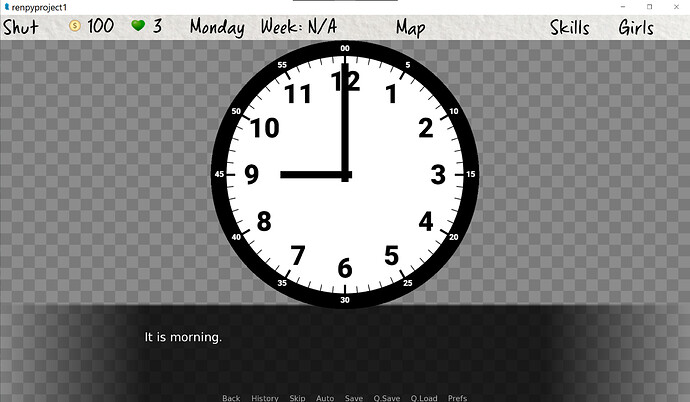This specific restaurant is configured to rip people off.
@property
def ListOfSpecificFoodPricesStrings(self):
templist = []
for x in self.listoffooditems:
templist.append('{:.2f}'.format(round((x.price * self.pricemultiplier),2)))
return templist
But yeah, you’re right, I do not care AT ALL if the quips can be skipped or roll’d back or whatnot. But the following code needs to support rollback in order to not piss off players.
@property
def GetEventToTrigger(self):
self.count = self.count + 1
blahblahblah
if len(self.listofnormalevents) > 0:
tempeventindex = probabilityforlistindex(len(self.listofnormalevents),0)
tempevent = self.listofnormalevents.pop(tempeventindex)
self.listofnormalevents.append(tempevent)
return tempevent
else:
return None
Good news though! My event system DOES properly save prng and support rollback and rollforward.
So the stuff I coded myself somehow works like normal renpy, but using renpy.random.choice() doesn’t work like normal renpy. Quite confusing, but I guess it’s like you said, related to the wrapper somehow? (Although the one I coded myself is just renpy.random.gauss() so I’m not sure why…)
Well it’s like the code shows, like I implied… my event system doesn’t randomize a list of choices of events, it randomizes a number, that number is the index.
TLDR: I think you’re agreeing with my assumptions, but you’re explaining it correctly and I’m using all the wrong terms 
edit:
def choiceofrandomquip(listofkeys,many=1):
tempindex = renpy.random.randint(0,(len(listofkeys)-1))
print("The number chosen for the quip type is"+str(tempindex))
tempstring = randomquip(listofkeys[tempindex])
return tempstring
This code supports rollback, so the only part of the quip system that does not support rollback is
return "{w} ".join([personalityweightedlistchoice(thesaurus[key],currentgirl.personalitymatrixnumber,False,False) for key in keys])
But again maybe this shouldn’t support rollback, because a player might want to intentionally rollback to see alternate sentences on purpose.