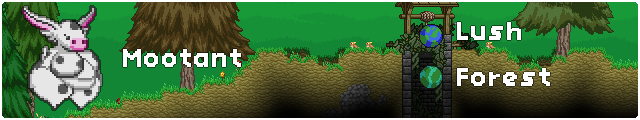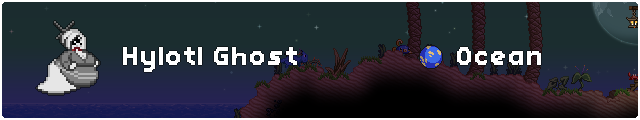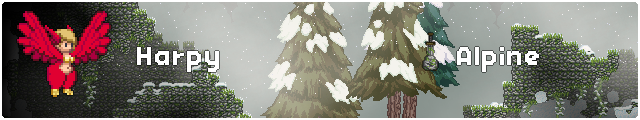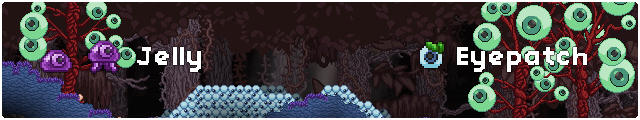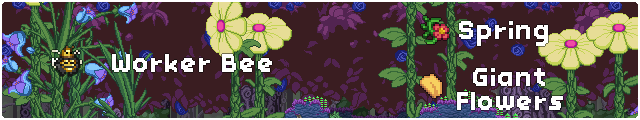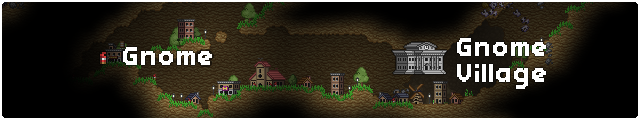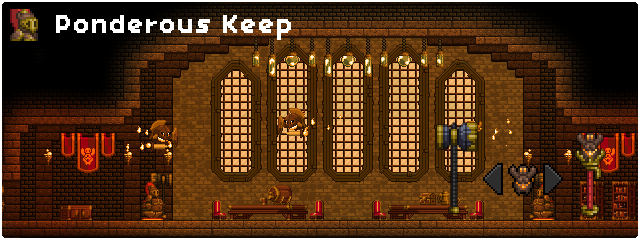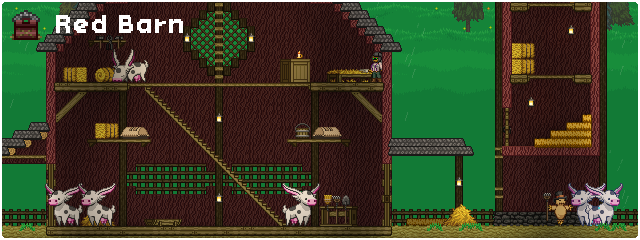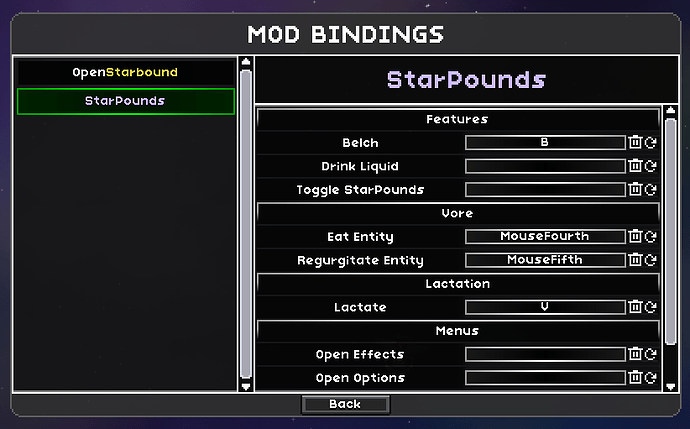There’s a game called Starbound
A procedurally generated sandbox game in a sci-fi setting with various playable races where the fun is in your hands as you explore.
A mod for Starbound that adds body shapes of various sizes and weight gain. Watch your belly swell as you eat, food or people. Or subject the Npcs of the various worlds to it instead.
StarPounds is designed to mesh with (and ideally enhance) the existing Starbound gameplay loop.
Download
Features
- Weight gain, and a whole suite of fat-based mechanics.
- Two brand new species, Throgs and Mootants.
- Hundreds of new objects, including weight scales, treadmills, feeding tubes, interactables, giant foods, and both functional and purely decorative objects.
- Innumerable new fattening foods and other consumables.
- Several new fat themed weapons, tools, and traps.
- Three new Throg/Fat themed techs, one for each slot.
- Plenty of new tiles and liquids.
- Separate fat-themed hub for mod content.
- Brand new USCM-themed intro mission for Mootants, including an alternative to the Broken/Protector’s Broadsword.
- New major dungeons like the Floran Gluttonist Feasting Hall, or the Glitch Ponderous Keep. With more dungeons planned for the future.
- Fully fledged skill system for upgrading fat-based attributes & abilities.
- Accessories that boost fat-based attributes.
- Multiple milk-based skills and mechanics.
- Full featured vore mechanics, with both prey and pred functionality.
- Options to enable or disable features of the mod.
- Full compability for multiple modded species.

Installation
Installation is the same as any other Starbound mod. Simply extract the .pak files from the mod archive directly into your /Starbound/mods folder. Do not put the entire ZIP file into the mods folder.
The /mods directory should look like the following:
mods_go_here
StardustLite.pak
Starpounds.pak
Starpounds-ExtendedRaces.pak
Starpounds-Throgverse.pak
...
If you have QuickBarMini or Stardust Core installed either within your mods folder or on the steam workshop. Remove them so they do not conflict with StardustLite which is essential.

Accessing
Once installed, any character will automatically have starpounds turned on. Though only supported races will really benefit from it. You can use the quickbar from stardustlite to access a menu where you can access the skill tree, as well as toggle any options you wish to change.
From there you can access the skill tree and traits on the button on the left. The accessory and effects menu from the middle button. And the options menu on the right button.
You can manage any skills you’ve unlocked in the skill tree from the quickbar, as well as select a class trait, however to properly unlock any new skills you’ll need an Infusion Table.
From the Inventors Table, where you craft most other important objects in vanilla, you can craft the Infusion Table to begin spending your experience you’ve gained. How do you gain experience? Eat food of course. You’ll gain exp based on how filling the food item is, as well as its rarity type.
To further enhance your experience, there is also a hub for the mod you can access from your ships teleporter. It houses shops and npcs offering food, clothes, furniture, weapons, etc.
Food! From the counter of the dominant chain, Big Fatties, aboard the Hog Diner. Plenty of highly fattening food and drink can be bought here.
Getting a bit too fat and a treadmill ain’t cutting it? The Calorium Extractor can help convert all that excess padding into a strange substance known as Calorium, which is one of the most fattening liquids out there. It can also be used to help craft some special weapons… just try not to drain yourself too much with the extractor lest you suffer health problems.
From the Throg Arsenal, the mighty Fayane can help you craft weapons used by a strange element known as Calorium. From basic weapons, to others that may require you find unique crafting ingredients, you can give enemies a bit of fattening before putting them down.
Scarlett loves her cosplays, but it can be difficult at her size. And so she ensures nobody has to worry about finding clothing that can fit. Offering a range of outfits for players to buy, even special ones you won’t find elsewhere.
Forgotten from the base game but brought back by me, Hiraki Corale shows up in the flesh herself to offer up some juicy lore if you’re interested in that kind of thing!
It’s always the Froggs selling furniture… This special branch of Frogg Furnishings offers exclusive objects to decorate your home or base for anyone who likes to showcase how proud they are of bigger.
A certain Glitch thief seems to have a habit of acquiring peculiar trinkets. If you wish to wear potentially cursed accessories to get a boost to your fat body, she’ll have a fresh inventory every day of constantly rotating items she’ll fetch off screen.
Worship of non-Kluex related gods is rare amongst the Avians. This Priestess of Velhanu can help give you random buffs tailored to the fatty life style.
Huh, it seems like there’s a spot in the hub for one more shop… Can’t seem to see it though. I’m sure if it existed however, it’d probably sell some more strange things compared to everyone else.
And if you have Throgverse, don’t forget to keep exploring. You never know what you may find out there… Dungeons filled with the dangerous Floran Gluttonist Tribes. And the abandoned Glitch Ponderous Keeps still guarded by faithful Wisps can currently be found. Delve deep and you can find crafting ingredients to make powerful weapons.
And they can be further enhanced to be even stronger if you bring them to a Weapon Upgrade Anvil.

FAQ
How do I enable the mod?
Assuming you’ve installed Stardust Core Lite correctly (Bundled in the mod archive, but you can also download it from the either the Workshop or GitHub), you should have a menu icon to access the QuickBar in the right sidebar (☰). Click the StarPounds button to bring up the mod’s quick menu, and click the green button at the bottom to toggle the mod.
How do I unlock skills?
You can unlock skills at an Infusion Table using Experience.
You can also access the skill menu from the QuickBar at any time, however you won’t be able to unlock skills ones without an Infusion Table.
How do I get Experience?
Experience is gained by eating. The amount gained is directly correlated to how much food an item provides, increased by its rarity:
| Rarity | Bonus |
|---|---|
| Common | 0 |
| Uncommon | 0.1 |
| Rare | 0.25 |
| Legendary | 0.5 |
| Essential | 0 |
Your progress to the next level can be seen in the Skills menu.
How do I get an Infusion Table?
You can craft an Infusion Table at the Inventor’s Table.
How do I get Accessories?
Accessories are found as random loot, and themed accessories have a higher chance to spawn in some of the mod’s dungeons. You can also purchase jewellery boxes from random Throg merchants you encounter.
Can I use Big Fatties with Starpounds?
Big Fatties is the predecessor of Starpounds, and has undergone many changes such as an entire rewrite of the code. To summarize, it is the outdated version of Starpounds and cannot be used together.
Can I use Big Fatties addons with Starpounds?
Any unofficial addons made for Big Fatties will not work correctly with Starpounds.
The Quickbar for Starpounds doesn’t do anything when I click on it.
You have either Quickbar Mini, Stardust Core, Community Framework, or any other potential Quickbar alternative that is not Stardust Lite. Any of these will conflict with Stardust Lite, and Starpounds depends on the Metagui that Stardust Lite has over other Quickbar mods.
How do I fill the Feeding Tube?
Drop an item of liquid, not pouring liquid into the world but the item in your inventory, in front of the Feeding Tube. Either by dragging it out of your inventory or using the Drop Item key while holding it. Usually the [Q] button by default. If the dropped item is not in front of the Feeding Tube it may not be picked up.
How do I get to the Hog Diner?
The Hog Diner will be available to warp to from your ships teleporter.
Clothing won’t grow with size
Make sure clothing is put into the cosmetic armor slots of your ui, the place where the fat armors show up. If it doesn’t stick in, that means that piece of clothing is currently not supported for weight gain.
How do I vore?
Once you unlock a vore skill, you can either use the hotkey for it if you have either OpenStarbound or StarExtensions installed. Or click on the mouth button that shows up in any vore skill tree to get the vore tool.
Food doesn’t give xp or cause weight gain
To prevent issues with mods overwriting the food lua, or not having to patch every modded food item. A script is applied to all food items whenever it’s clicked on. This means the script will not run if you eat food that pops up in your hotbar that you didn’t click.
Does Starpounds work with Cutebound?
No. It overhauls too much and causes inconsistences with the vanilla races and the fat bodies. We have a modified version, Cutepounds, that undoes some Cutebound changes in the name of making it more consistent.
Why won’t npcs get fatter/why can’t I eat npcs at the Outpost/Hog Diner?
Npcs at the Outpost, Hog Diner, or any other form of hub area generally has protection that prevents them from being fattened up or vored.
Why am I starving? I’m on casual/have a mod that turns it off
Starpounds overrides hunger to be on by default regardless of difficulty. So mods changing it won’t work, however it is toggleable on a per character basis rather than difficulty, and can be toggled from the options menu for starpounds.
Can I ask for [Insert Race Mod Here] to be supported?
We do not take requests for modded races to be done. If you wish to see the race mod in question get supported, you’ll likely have to do it yourself and submit it as part of our submission process.
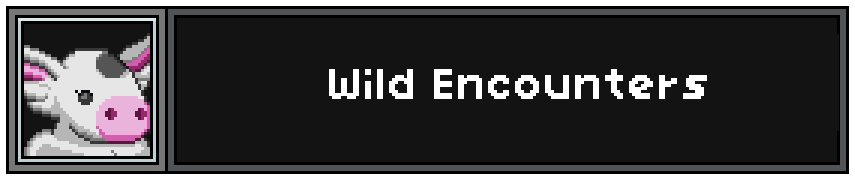
Wild Encounters
Mobs
Across many planets and biomes you can encounter unique enemies to flesh out the exploration.
Major Dungeons
Large dungeons filled with unique factions with their own various lore and threats. They’ll be protected by some sort of artifact or some such at the end of the dungeon. You’ll have to go through a lot to reach the boss at the end for the reward to turn into a powerful weapon.
Minor Dungeons
Smaller dungeons without a major reward or boss at the end but still something unique to stumble upon.

Races Supported
Currently, the following species are supported:
-
Vanilla Races
-
Starpounds Races
-
OpenStarbound
A Fork of Starbound
For anyone new to Starbound, or is not up to date with the modding scene currently. I first and foremost cannot recommend OpenStarbound. any more than I can.
You are still required to own Starbound, as it does not include assets. But in short among many various improvements, it greatly fixes the optimization issues base Starbound has. Fixes issues such as ship bloat, or allow you to switch inventory mods on a character without issue. Alongside other new and improved features. Features that Starpounds can take advantage of, but only with OpenStarbound.
Also as a site note please note you can turn off OpenStarbounds new lighting in the options menu, if you feel it is too straining on the eyes.
Starpounds Benefits From OpenStarbound
One thing OpenStarbound opens the door to utilize is custom hotkeys, something otherwise impossible to do with base Starbound. You can mess with what keys you can use for what features from the options menu. Meaning you no longer need somethings like the vore tool to vore as one example.
COMING SOON: OpenStarbounds latest update featured brand new cosmetic slots, an impossible feat for base starbound. This alone solves one of the largest issues this mod has faced since it’s inception. That it’s hard to have skin revealing clothing when the fat bodies are armors. With extra cosmetic slots, this vastly opens up possibilities for clothing to not be tethered to an individual race, overlapping “normal” clothing atop fat bodies. Going forward, clothing will be built with this assumption that people will be using OpenStarbound for this freedom.

Mod Recommendations
OpenStarbound
OpenStarbound.
To briefly summarize the OpenStarbound section, a fork of Starbound that greatly improves performance of the game as well as expand features not possible to mod in with the base game. Features that Starpounds can also utilize. I consider this fork essential for anyone in the modern day and you have no reason not to use it.
Recommended List
Outside of that I have a general list of mods I personally think are of high quality worth checking out here. Including some of my non-starpounds related mods for this game.
To Avoid
And lastly, I make two strong recommendations for mods to avoid at all costs. It’s up to you to still use them if you wish, but they’re plagued with their own issues that I consider a blemish on the modding scene of this game.
The first being Frackin Universe. A mod comprised of stolen content with its own history of bullying mods and other issues in regards to its balancing, pacing, and the creator themself.
And secondly being Galaxy in Conflict. A mod so troubled in its development that the entire team split up from how toxic they were, and it bleeds into the rather right wing leaning views of the mod itself to its core in both balancing and unoriginality.
Incompatible Mods
Quickbar Mini & Stardust Core - Severe
Both Quickbar based mods will conflict with Stardust Core Lite, which requires the metadata in that mod in particular for Starpounds scripts to properly work.
CosmicExt - Severe
By the same token as above, this mod includes its own Quickbar for whatever reason. Which also does not have the features of Stardust Lite, Starpounds depends upon.
Frackin Universe - Minor
Frackin Universe alters the death scripts, causing an issue with the spectate pred option in the starpounds menu. This is the only known issue atm, but with Frackin Universe being Frackin Universe, expect other potential issues to show up if you use this mod anyways.
Size of Life - Problematic
You can potentially get the mod to work fine. At best, your hitbox won’t properly update your fat size as you change. At worst, the hitbox will break and you’ll infinitely grow in size till you crash the game.
Super’s Combat Overhaul - Problematic
An infamous mod that breaks a number of things for other mods. Can cause issues with Starpounds in terms of vore, death, and damage values.
Cutebound/Make the Universe a Cuter Place - Problematic
The mod overwrites the bodies of the vanilla races, causing inconsistency with the fat sprites and their bodies. Also breaks Avians bodies in particular with colors not even being properly applied.